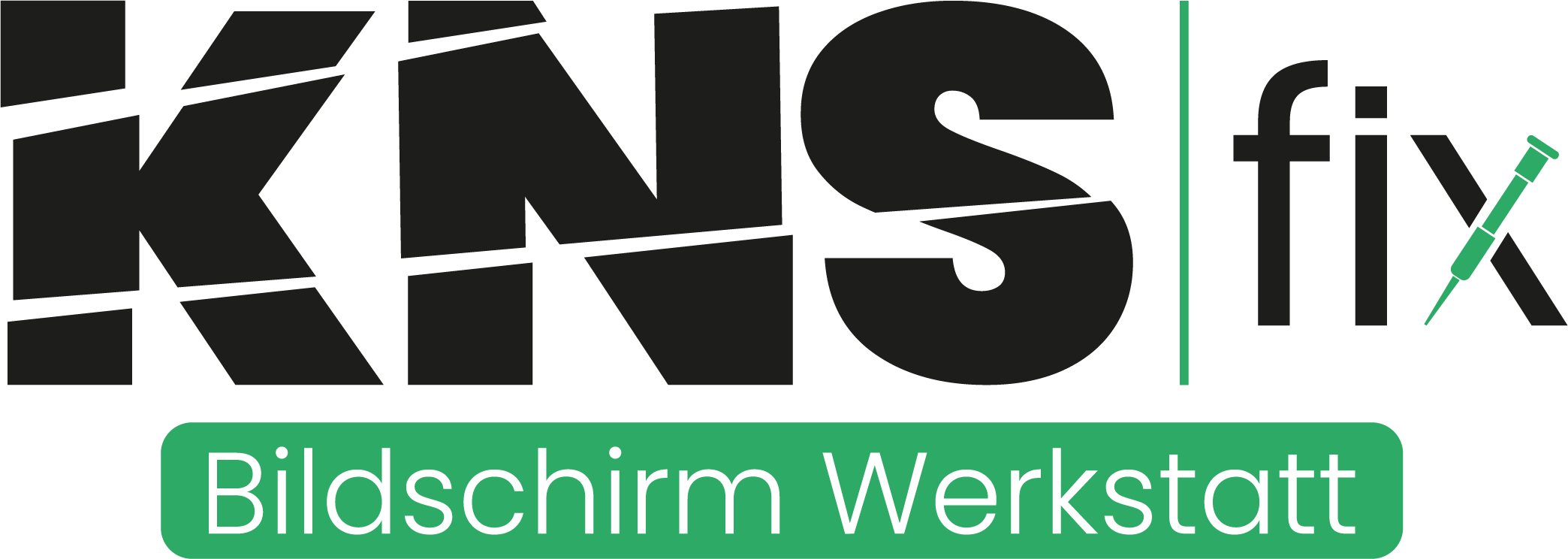In today’s digital world, smartphones are indispensable companions in everyday life. They are not only used for communication, but also as work devices, navigation aids and entertainment platforms. One of the most important components of a smartphone is the display. It is the window to the digital world and enables interaction with the device. But what happens if the display is damaged? This article provides a comprehensive guide to repairing Samsung displays, explaining the most common problems and best practices.
Frequent problems with Samsung displays
Samsung smartphones are known for their brilliant and high-resolution displays, especially the AMOLED technology used in most models. Nevertheless, various problems can occur:
- Cracks and fractures: One of the most common reasons for a display repair is a broken or cracked display. A fall from a low height can be enough to damage the glass.
- Touch screen problems: If the touchscreen stops responding properly or certain areas stop working, this may indicate a problem with the digitizer or the display unit itself.
- Color distortions: Sometimes displays may show discoloration or lines, which may indicate problems with screen calibration or internal components.
- Black screen: Another common problem is a completely black screen, even when the device is switched on. This may indicate a problem with the display connection or the internal electronics.
Steps to repair a Samsung display
Repairing a Samsung display requires precise work and technical know-how. Here are the basic steps:
- Diagnosis: The first step is to diagnose the problem. A technician must determine whether the problem is with the display itself or with another component.
- Preparation: Before the repair begins, all the necessary tools and spare parts must be provided. These include special screwdrivers, suction cups, lever tools and, of course, a replacement display.
- Open the device: The technician opens the device carefully by removing the back and separating the display from the housing. This requires dexterity so as not to damage any other components.
- Replacing the display: After removing the damaged display, the new display is installed. It is important to ensure that all connections are made correctly and that the display is securely seated in the housing.
- Final check: Once the device has been assembled, a thorough check is carried out to ensure that the display is working properly and that no new problems have arisen.
Why KNSFix should be your first choice
If you need reliable and expert repair of your Samsung display in the area, KNSFix is the place to go. Our experienced team of technicians offer fast and high-quality repairs. We only use original spare parts and ensure that your device looks and works like new after the repair. Entrust us with your smartphone and benefit from our first-class service.
Maintenance and prevention
After the repair, it is important to take proper care of your smartphone’s display to prevent future damage. Here are some tips:
- Display protection: Use a high-quality tempered glass screen protector to protect the display from scratches and breakage.
- Protective covers: Invest in a robust protective cover that protects your device from drops and knocks.
- Cleaning: Clean the display regularly with a soft, lint-free cloth. Avoid aggressive cleaning agents that could damage the coating of the display.
Extended repair options for Samsung displays
In addition to basic repairs, Samsung displays also have more complex scenarios that require specialized knowledge and techniques. Some of these advanced repair options include:
- Display repair for water damage: Water damage can lead to a variety of problems, including display failure. At KNSFix, we use special processes to dry the internal components and remove corrosion. In many cases, the display can be restored without the need for a full replacement.
- OLED burn-in repair: AMOLED displays can experience a phenomenon called “burn-in”, where static images remain permanently visible on the display. Although this is difficult to fix, we offer advanced calibration techniques and software solutions to minimize the effects.
- Repair of flexible displays: With the introduction of foldable Samsung smartphones such as the Galaxy Z Fold, the requirements for repairs have also changed. KNSFix specializes in repairing these new display types without compromising flexibility and functionality.
- Calibration and color correction: After a display repair, it may be necessary to calibrate the new display in order to optimally adjust the colors and brightness settings. Our technicians at KNSFix use special tools to ensure that your display offers the best possible image quality.
Frequently asked questions about Samsung display repair
Many customers have questions before deciding on a display repair. Here are some of the most common questions and answers:
- How long does the repair take? For most standard repairs, it takes KNSFix around 1 to 2 hours to repair a Samsung display. For more complex cases, such as water damage or flexible displays, it may take a little longer.
- Will I lose my data during the repair? Normally, all data on your device is retained. Nevertheless, we recommend backing up your data before the repair to be on the safe side.
- Is there a warranty on the repair? Yes, at KNSFix we offer a guarantee on all repairs carried out. If problems occur after the repair, we will be at your side to resolve them quickly and easily.
- Can I repair the display myself? While it is possible to repair a display yourself, we advise against it if you have no experience. Improper intervention can lead to further damage. Rather trust the experts at KNSFix.
A damaged Samsung display can not only affect the aesthetics of your device, but also severely limit its functionality. However, the repair is entirely feasible with the right expertise and tools. At KNSFix, we offer professional repairs that you can trust with peace of mind. Our aim is to get your smartphone fully functional again as quickly as possible so that you can use it without restrictions.