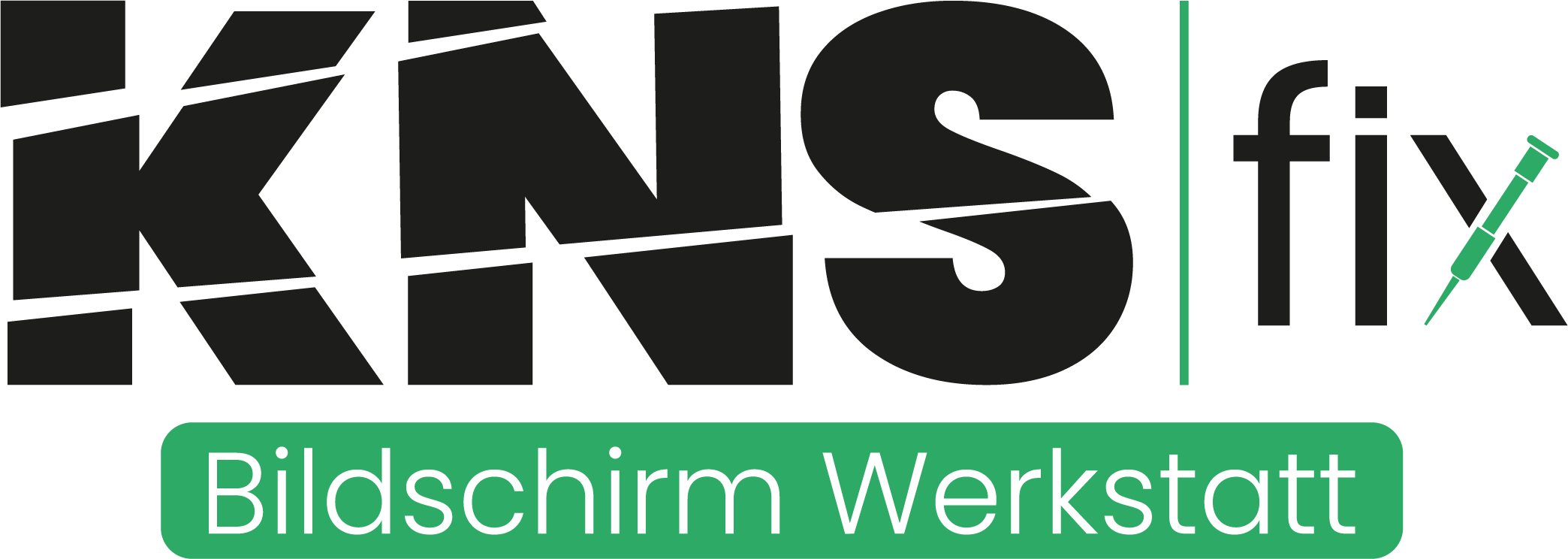“iPhone Touchscreen Not Responding: Comprehensive Guide to Causes and Solutions
As knsfix, your trusted iPhone repair center, we encounter customers experiencing problems with their iPhone touchscreens on a daily basis. One of the most common and frustrating problems is a non-responsive touchscreen. In this in-depth article, we explain the possible causes, solutions and when it’s time to seek professional help.
Possible causes of an unresponsive iPhone touchscreen:
- Software problems: Often the problem is not in the hardware, but in the software. iOS errors or crashes can cause the touchscreen to stop responding.
- Damaged screen: Physical damage such as cracks or fissures in the display can impair the functionality of the touchscreen.
- Loose connections: Internal cable connections can become loose over time, especially if the iPhone has been dropped frequently.
- Water damage: Moisture can penetrate the device and cause short circuits that affect the touchscreen.
- Overheating: Extreme temperatures, especially heat, can cause temporary or permanent damage to the touchscreen.
- Dirt: Dust, dirt or grease on the screen can impair touch sensitivity.
- Hardware defects: In some cases, a defective touchscreen controller or other internal components can cause the problem.
Solution approaches:
- Restarting the iPhone: A simple restart can often solve temporary software problems. Press and hold the side button and one of the volume buttons until the power off slider appears.
- Cleaning the screen: Use a soft, slightly damp cloth to carefully clean the screen. Avoid aggressive cleaning agents.
- Perform an iOS update: Make sure your iPhone is running the latest iOS version. Updates often fix known software problems.
- Restore factory settings: As a last resort in the event of software problems, you can reset your iPhone to factory settings. Be sure to back up your data first!
- Check for physical damage: Inspect your iPhone for visible damage such as cracks or dents. These may indicate internal problems.
- Professional diagnosis and repair: If none of the above steps help, it’s time for a professional examination.
When should you seek professional help?
At knsfix, we understand that your iPhone is an important part of your daily life. If your touchscreen is not responding even after following the steps above, we highly recommend consulting our team of experts. Here’s what we can do for you:
- Thorough diagnosis: Our experienced technicians carry out a comprehensive diagnosis to determine the exact cause of the problem.
- Professional repair: Depending on the diagnosis, we can:
- Replacing the touchscreen
- Repairing loose connections
- Repairing water damage
- Replace internal components
- Quality spare parts: We only use high-quality, iPhone-compatible spare parts to ensure the longevity and performance of your device.
- Warranty on repairs: All our repairs come with a warranty, so you can rest assured that your iPhone is in the best hands.
- Fast service: We understand how important your iPhone is to you. That’s why we always strive for fast processing, often even on the same day.
- Data recovery: If necessary, we can also help you to back up and restore your important data.
An unresponsive touchscreen can be extremely frustrating, but in most cases there is a solution. At knsfix, we pride ourselves on providing top-notch iPhone repair services. Our team of experts are highly trained and equipped to solve even the trickiest of iPhone problems.
If your iPhone touchscreen is not responding, don’t hesitate to contact us. At knsfix, we are more than just a repair center – we are your trusted partner for all iPhone concerns. Let’s work together to make sure your device works perfectly again and you can enjoy it for a long time to come.”